
#WINDOWS 8 USB BACKUP OFFLINE#
Click on the last link to read Microsoft's offline privacy statement. Now scroll down to the end of the Detail Report.After a long time, you will get a dialog saying that Startup Repair cannot repair this computer automatically! Click on View problem details. The Startup Repair Tool begins analyzing startup log files for clues as to the source of the problem and then launches a series of diagnostic tests to determine the cause of the startup failure.When it asks you if you want to restore your computer to an earlier point, click Cancel. Startup Repair will boot up and take a little while.Choose the Launch Startup Repair (recommended) menu. When a sudden power loss is detected, the next time you turn on your computer and it will ask you if you want to launch startup repair or start normally.Hold down the Power button for at least 5 seconds to force power off your computer. While the computer is coming up and you can see it saying "Starting Windows".
#WINDOWS 8 USB BACKUP HOW TO#
How to Reset Lost Windows 8 / 7 Password without Disk? If you're using a Microsoft Account to login to your computer, you'll need to use PCUnlocker to reset your Microsoft Account password. The following trick works with local account only.
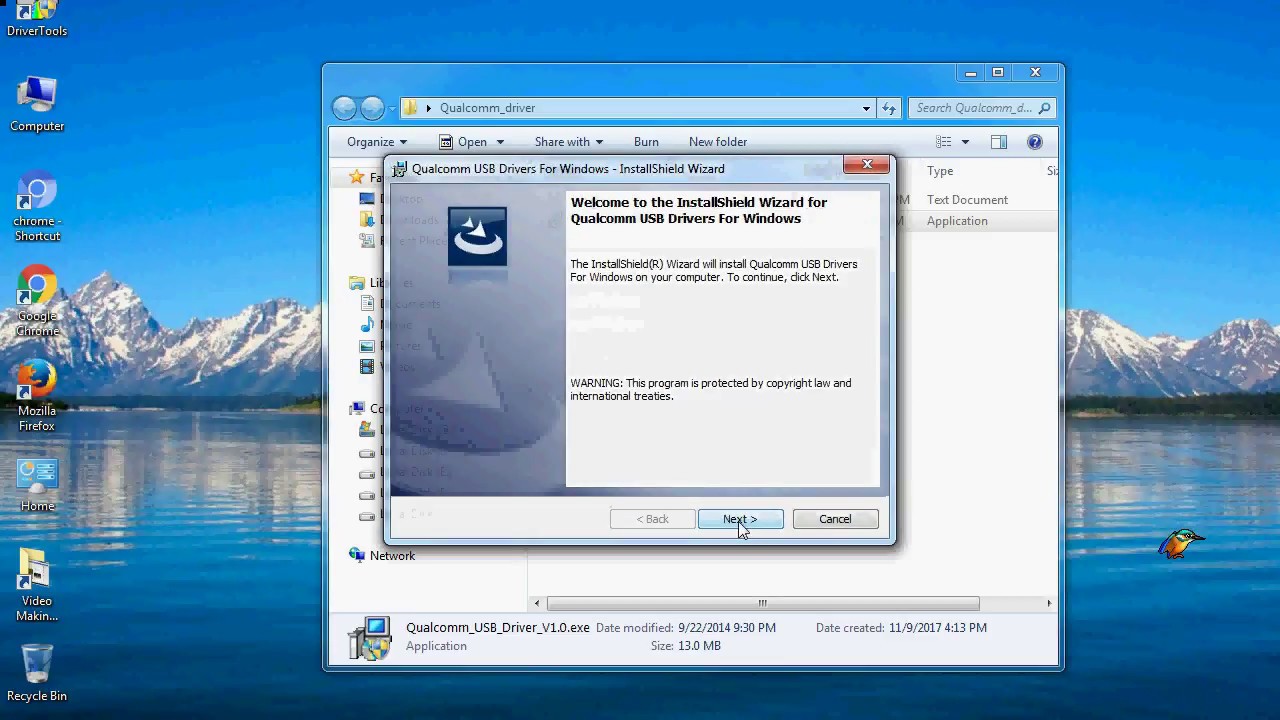
Of course, if you do have a PCUnlocker Live CD, you can reset your password the easy way with a few mouse clicks.

In this article we'll walk you through the steps to reset lost Windows 8 / 7 password without using any CD, USB or software. If you've forgotten your Windows password and you don't have a CD or USB drive laying around, there's no need to worry.


 0 kommentar(er)
0 kommentar(er)
